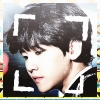ผมก็เป็นครับ
ทุกครั้งที่ สร้างบ้านเองในละแวกบ้านคนดัง จะเซฟเออรเร่อ 12 ตลอด จะแก้ไขตรง edit town ก็เด้งออกจากเกมส์ ไม่สามารถทำไรได้เลย
ผมเลยแก้ปัญหาตรงที่ว่า อยู่ใน penhouse แทนครับ เซฟได้ตลอด
เออร์เร่อ 12 เท่าที่อ่านมาจากหลายๆเวปรวมในนี้ด้วย
คือ มันเป็นเพระาว่า เกมส์ ไม่สามารถบันทึกไฟล์เมืองทั้งหมดได้ เหมือนประมาณว่า ไฟล์มันใหญ่เกินที่จะเซฟครับ ในเวปฝรั่งมีให้ไปแก้ไอตัว ไอคอนเกมส์โดยใช้โปรแกรมเข้าไปแก้ไข ไฟล์ให้มัน สามารถบันทึกได้เกิน 2 gb อ่ะครับ เพราะ ภาค LN เมืองมันขนาดใหญ้่มาก
ปล.คุณคงเล่นภาค LN ใช่มั้ยครับ
นี่ครับวิธีแก้ ผมก็ลองทำตามนี้อ่ะครับ
Lots of code 12 or code 13 errors, when trying to save or reoccurring crashes after a few
minutes of playing:
- First of all, this is for people with 64bit operation-systems and more than 2GB of ram ONLY.
- By default, the game is not designed to handle more than 2GB of memory. When you use lots of
custom contend and/or have a large game with lots of Sims involved, you may run into memory
problems. With a program named CFF Explorer,users of 64bit-OS's can change their Sims3-
executable to handle more memory, which is reported to solve these errors (German forum).
- Procedure from gotthilf:
‐ Locate your <GAME-EXE>:
a. base-game:
C:\Program Files (x86)\Electronic Arts\The Sims 3\Game\Bin\TS3.exe
b. World Adventures:
C:\Program Files (x86)\Electronic Arts\The Sims 3 World
Adventures\Game\Bin\TS3EP01.exe
c. High End Loft:
C:\Program Files (x86)\Electronic Arts\The Sims 3 High-End Loft
Stuff\Game\Bin\TS3SP01.exe
d. Ambitions:
C:\Program Files (x86)\Electronic Arts\The Sims 3 Ambitions\Game\Bin\TS3EP02.exe
e. Fast Lane Stuff:
C:\Program Files (x86)\Electronic Arts\The Sims 3 Fast Lane Stuff\Game\Bin\TS3SP02.exe
f. Late Night:
C:\Program Files (x86)\Electronic Arts\The Sims 3 Late Night\Game\Bin\TS3EP03.exe
‐ Download and install CFF Explorer
‐ make a backup of <GAME-EXE> (!)
‐ open <GAME-EXE> in CFF explorer
‐ in the tree on the left hand side click on "file header"
‐ on the right, click on "characteristics"
‐ tick the box of the "App can handle >2gb address space" option
‐ save the exe file (you might need to save the file to another folder first and then replace the
original <GAME-EXE> with it due to writing privileges)
- Keep in mind, that you might have to replace your changed TS3.exe with the backup before patching
the game and that you might have to to repeat the procedure afterwards.
อันนี้ ตัวโปรแกรมครับ เข้าไปคลิก Download ได้เลยครับ
http://www.ntcore.com/exsuite.php

 เข้าได้ทุกคน
เข้าได้ทุกคน 

 sarutt29
sarutt29