เหมือนว่าต้องเป็นสมาชิกก่อนถึงจะดูได้อ่ะครับ //ทำไมเมื่อก่อนยังเข้าได้ว้าาาาาา
ก็อปปี้มาให้ครับ xD
---------
Hiya, I had a request to show how I improve my graphics through my graphics card control panel ^^ I finally get around to writing it now
First thing you need to do is right click your desktop, and select nvidia control panel
Go to 3D settings>program settings and find sims 3 in the drop down, or, if it is not there, click "add" and browse to the TS3W.exe in program files.
In these screenshots, the highlighted setting are the ones you want to change. Ramp them up as high as your computer can manage. Please note the screenshots are not my current settings - I will tell my current settings in text under them.


My current settings
Make sure Vsync is set to ON (don't ever turn this off)
Triple Buffering should be ON
Anisotropic filtering: 16x
Antialiasing - FXAA - ON
Antialiasing - Gamma correction - ON
Antialiasing mode - Enhance the application setting
Antialiasing - Setting 16x CSAA
Antialiasing - transparency 2x supersample
Texture Filtering - High Quality
I also turn OFF the optimization settings for texture filtering.
Other than that: Play on the highest possible resolution (in game setting), and set your desktop resolution to it's native setting
Ramp up all the in-game settings to highest
These settings will do nothing if you don't play in high-res
NOTE: please monitor your computer for overheating if you change these settings, I will not be held responsible if you break your PC. You need a decent graphics card to run on these settings, and if you can't put the in-game settings on highest then this will not work for you I am afraid. Also if you are already having problems with freezing, crashing etc this is probably not a good idea as it will impact performance further.
Play around with the settings, if you game freezes up or takes a long time to render, try turning some of the settings down.
If you mess something up, there is a "restore defaults" link in the manage 3D settings title bar (top right)
Let me know if this has worked for you
Again as with my vsync tutorial I am happy for you to post screens of settings for other graphics cards
I will edit the main post with them and put them in quotes to credit you.
Any questions please post here



 เข้าได้ทุกคน
เข้าได้ทุกคน 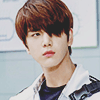
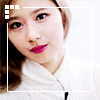







 rainyday515
rainyday515










